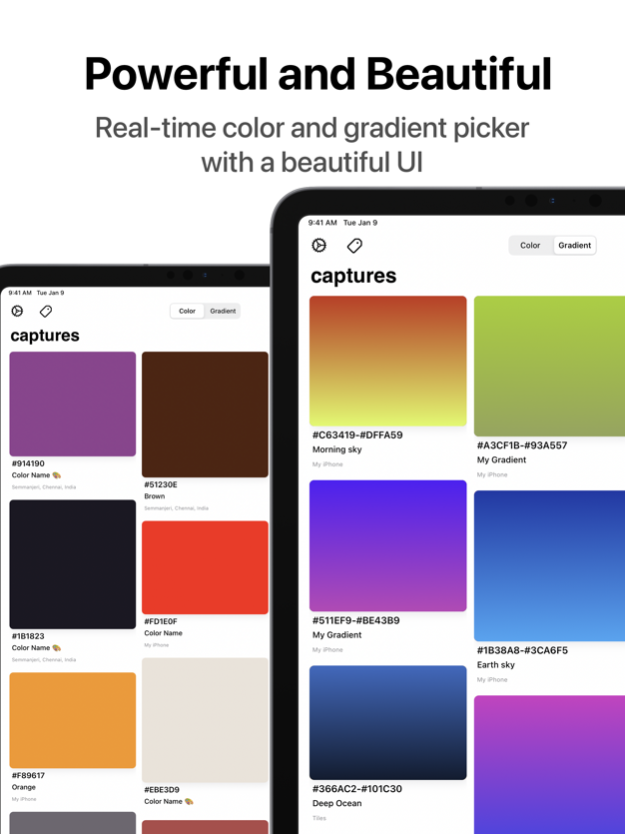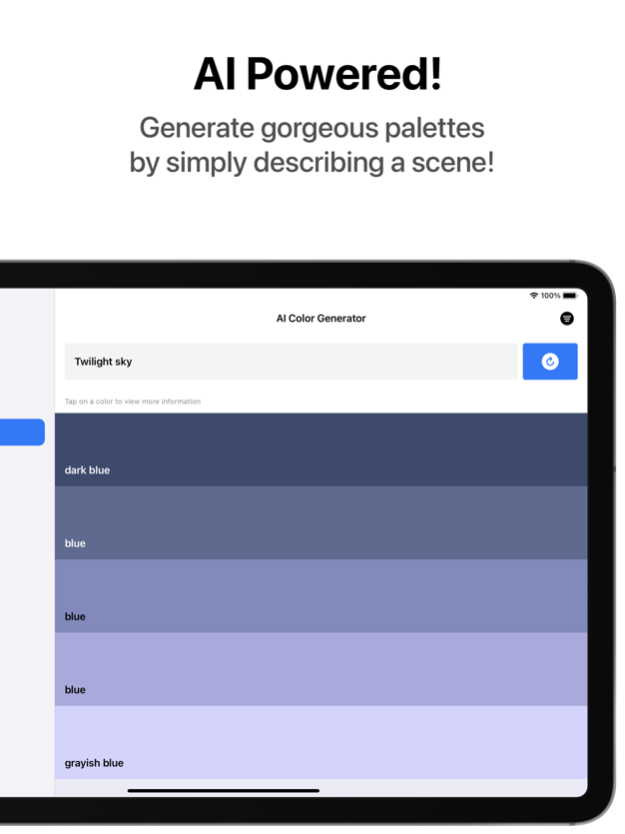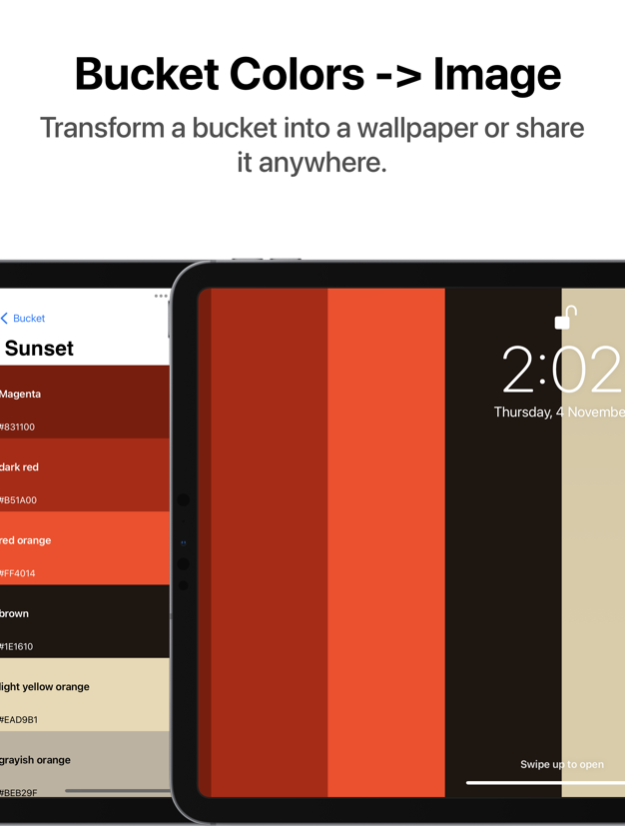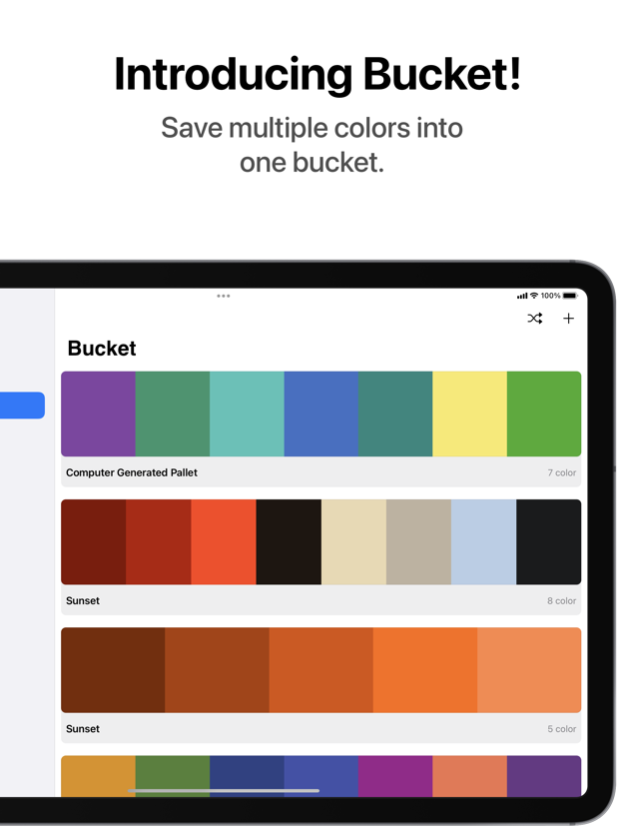Version History
Here you can find the changelog of Neon - Color Picker since it was posted on our website on 2020-03-10.
The latest version is 7.2.1 and it was updated on soft112.com on 22 April, 2024.
See below the changes in each version:
version 7.2.1
posted on 2024-03-25
Mar 25, 2024
Version 7.2.1
Bug fixes
version 7.0.2
posted on 2023-11-02
Nov 2, 2023
Version 7.0.2
Performance improvements
version 7.0.0
posted on 2023-09-18
Sep 18, 2023
Version 7.0.0
Thank you for using Neon. This update brings the following changes
- Interactive Widgets! Generate interesting color, gradients, buckets right from your Home Screen by interacting with widgets. Available from iOS 17
- Redesigned interface for Random items picker.
- More accurate color picker from images and camera.
- Fixed an issue wherein the picked color would resolve to white.
- Added watch app for viewing color details on your wrist!
version 6.5.3
posted on 2023-04-30
Apr 30, 2023
Version 6.5.3
This version fixes the crash when attempting to use the image picker to pick colours.
Get ready to add some color to your life with the help of AI! With just a simple sentence, you can now generate stunning color palettes that are sure to inspire your creativity. Whether you're looking to revamp your home decor, spice up your wardrobe, or bring some life to your graphic design projects, this AI-powered tool has got you covered. Say goodbye to the hassle.
Now with shortcuts. Open the shortcuts app on your iPhone/iPad and use the AI generator shortcut. You can use the output to save the image to your photo library or to set a wallpaper. try it out!
version 6.5.2
posted on 2023-03-25
Mar 25, 2023
Version 6.5.2
Get ready to add some color to your life with the help of AI! With just a simple sentence, you can now generate stunning color palettes that are sure to inspire your creativity. Whether you're looking to revamp your home decor, spice up your wardrobe, or bring some life to your graphic design projects, this AI-powered tool has got you covered. Say goodbye to the hassle.
Now with shortcuts. Open the shortcuts app on your iPhone/iPad and use the AI generator shortcut. You can use the output to save the image to your photo library or to set a wallpaper. try it out!
version 6.2.3
posted on 2022-03-22
Mar 22, 2022 Version 6.2.3
Thank you for using Neon. This version is an enhancement update.
version 6.1
posted on 2022-02-16
Feb 16, 2022
Version 6.1
Thank you for using Neon. This build has these fixes:
- Added a Hex entry option in the Home Screen.
- Added new notifications
- Other minor bug fixes.
version 6.0.4
posted on 2022-01-16
Jan 16, 2022 Version 6.0.4
Thank you for using Neon. This build has these fixes:
- Fixed an issue that wouldn't let you save a color once you had picked it using the image picker.
- Fixed an issue that made the Random Color/Gradient widget have a white background.
- Other minor bug fixes.
version 6.0.3
posted on 2021-12-08
Dec 8, 2021 Version 6.0.3
Thank you for using Neon. This version adds in a "Save to Library" prompt for the Random Colors and Gradient cards.
version 6.0.1
posted on 2021-11-21
Nov 21, 2021 Version 6.0.1
Thank you for using Neon. This version is a simple bug fix and performance improvements update.
version 6.0
posted on 2021-11-05
Nov 5, 2021 Version 6.0
Welcome to Neon 6! This major update brings the following updates/changes:
- Introducing Bucket: Now save multiple colors into one bucket. Analyse each color, extract the bucket into an image, and more.
- Quick actions: Copy a color in UIColor, Hex, RBG, CMYK, and more. Share as an image from anywhere.
- Image: Beautiful image color extractor and Color picker.
- iPad Side bar: Added support for side bar on an iPad.
- Insane performance: Neon has been optimised from the ground up to SCREAM performance!
- App size cut in HALF: Neon is now less than 10mb for super fast downloads and installs.
version 5.4.2
posted on 2021-03-26
Mar 26, 2021 Version 5.4.2
Thank you for using Neon. This update contains the following:
- Subtle UI changes
- Beginning of a transition to newer iOS features. Therefore, this is the first version that requires iOS 14.
version 5.4.2
posted on 2021-03-26
26 Mar 2021 Version 5.4.2
Thank you for using Neon. This update contains the following:
- Subtle UI changes
- Beginning of a transition to newer iOS features. Therefore, this is the first version that requires iOS 14.
version 4.7
posted on 2021-01-09
Jan 9, 2021 Version 4.7
Thank you for using Neon. This version has the following additional updates/features:
- Home Screen shortcuts: Directly access the image picker or the camera picker from your Home Screen by long pressing on the app icon. Super simple, super fast.
- Fixed a bug that would cause the app to crash when the device might suddenly lose connection.
- Optimized the K-Point algorithm to extract colors faster from the camera live view and images.
- Optimized color name predictions. More to come.
- Faster load times. Smaller app size.
- Improved haptics
- Minor UI Changes
- Other bug fixes
version 4.6.1
posted on 2021-01-03
Jan 3, 2021 Version 4.6.1
Thank you for using Neon. This update contains:
-Fixed a bug that doesn't post the correct type of background to Instagram Stories while sharing image pallet stickers.
-Performance and general bug fixes.
version 4.6
posted on 2020-12-08
Dec 8, 2020 Version 4.6
Thank you for using Neon. This update brings the following changes:
- Image background for color pallet from image sticker for all sharing types (Previously- only on Instagram stories)
- Blurred Image background. Looks great!
- Use the same image as both the sticker image and the background. Look super good.
- UI changes to your profile screen in Tiles.
- Fixed a bug that would cause the background of the timeline tab to go red when long pressed on a post.
- Other subtle bug fixes and improvements.
version 4.5
posted on 2020-11-30
Nov 30, 2020 Version 4.5
Thank you for using Neon. This update brings the following changes:
- New full screen camera UI with a simple UI.
- Now view last captured color details right in the camera view. Super quick, super easy.
- Smaller app size.
- Multiple bug fixes.
version 4.4.1
posted on 2020-11-01
Nov 1, 2020 Version 4.4.1
This version brings the following changes:
-NEW FEATURE - Generate Color Palette from Images. Simply tap the bar button on the Image Color Extraction screen!
-Post to Instagram Stories
-Save and Share Sticker
-Performance Improvements
-Fixes an issue where the color from an image would not save correctly.
version 4.3
posted on 2020-10-09
Oct 9, 2020 Version 4.3
New Widget Alert: Stripped Time Widget
-Beautifully designed and fully customizable stripes in the widget to add a beautiful look to your Home Screen.
-View (almost) live time with date
-Customize to your liking
New App Icons
-Brand new set of dark themed icons
-New Neon themed icons
-Cleaner layout to select an alternate icon
This update also contains several bug fixes and performance improvements. Thank you for using Neon.
version 4.2
posted on 2020-09-27
Sep 27, 2020 Version 4.2
This update contains brand new configurations for the gorgeous widgets.
-Hide Color/Gradient name label
-Hide Hex code label
Hiding both of the mentioned labels will clean up all the text and show you just the color/gradient if that is what you desire!
This update also contains
-Improvements for iOS 14 menus.
-Improved app stability
-Lighter app size
-Faster performance
-Multiple bug fixes
Thank you for using Neon. Please feel free to tweet @neontheapp if you encounter any issues or have any feature requests.
version 4.1.1
posted on 2020-09-22
Sep 22, 2020 Version 4.1.1
This update contains
-Layout Bug fixes for iOS 13-13.7 users
version 4.1
posted on 2020-09-21
21 Sep 2020 Version 4.1
Hello Widgets!
This update brings FIVE widgets for iOS 14 users!
-Color Widget: View a color from your capture library
-Gradient Widget: View a gradient from your capture library
-Random Color Widget: View a random color. Updated regularly
-Random CSS Color Widget: View a random CSS/Web color. Updated regularly.
-Random Gradient Widget: View a random gradient. Updated regularly
This update also contains bug fixes
version 3.8.2
posted on 2020-08-03
Aug 3, 2020 Version 3.8.2
Bug Fixes and Improvements
version 3.8.2
posted on 2020-08-03
3. Aug. 2020 Version 3.8.2
Bug Fixes and Improvements
version 3.8.1
posted on 2020-05-02
May 2, 2020 Version 3.8.1
Removed IAP structure from Neon
Minor Bug Fixes
version 3.7
posted on 2020-04-18
Apr 18, 2020 Version 3.7
NEW!
-Delete your posts
-Like and Comment directly from the user's profile
-Delete your comments
-Bug fixes
version 3.6
posted on 2020-04-12
Apr 12, 2020 Version 3.6
Introducing Comments
-Now comment on any post that you want to
-View profiles of the commenters
-Delete comments from your post or your own comments
-Checker to prevent rude, negative comments
Apart from this new feature there are multiple bug fixes!
version 3.5.1
posted on 2020-04-10
Apr 10, 2020 Version 3.5.1
Multiple UI Bug Fixes.
Performance Upgrades.
version 3.5
posted on 2020-04-08
Apr 8, 2020 Version 3.5
Introducing Explore: Now discover new trending posts and users!
New Layout for the whole app making Tiles even more discoverable
Prevents allowing Emojis, special characters and capital letters while entering a new User Name
Added Invite Friends to Edit Profile View
Checks if Instagram can open when sharing to story
Fixed a bug that would crash that app when trying to save a color/gradient to the photo library
version 3.2
posted on 2020-04-03
Apr 3, 2020 Version 3.2
NEW!
User names for you!
Existing users have already been assigned new, cool and short usernames.
New users- Go grab your username now!
-Additional Bug Fixes
-Now when you create a profile the default profile color will be a random color rather than the default teal on every new profile.
version 2.2
posted on 2020-03-11
Mar 11, 2020 Version 2.2
Now group your colors/gradients by tags! Filter by tags and add from a list of colored tags.
Pick colors from particular points in an image, simply tap on the image after you've selected it!
Wave layout when pulling down to refresh on the home screen.
Fixed a crash when you tried to save colors from the Random Gradients Screen
Bug Fixes
Removed a lot of code to make the overall application lightweight.
As always feel free to tweet @neontheapp if you have any questions, bug reports or feature suggestions. Thank you!
version 2.1
posted on 2020-03-06
Mar 6, 2020 Version 2.1
Fixed bugs that would crash the app on fast scrolling
Layout Changes
More bug fixes
Neon now resides in a new category!
version 3.8.1
posted on 1970-01-01
2020年5月2日 Version 3.8.1
Removed IAP structure from Neon
Minor Bug Fixes
version 4.3
posted on 1970-01-01
2020年10月9日 Version 4.3
New Widget Alert: Stripped Time Widget
-Beautifully designed and fully customizable stripes in the widget to add a beautiful look to your Home Screen.
-View (almost) live time with date
-Customize to your liking
New App Icons
-Brand new set of dark themed icons
-New Neon themed icons
-Cleaner layout to select an alternate icon
This update also contains several bug fixes and performance improvements. Thank you for using Neon.